I searched the net for a solution and finally did the following steps to fix it.
Click on System-> Administration->Users and Groups
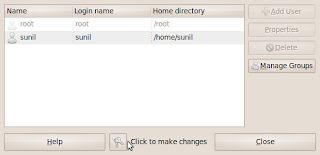
Click on the Key button near"click to manage "
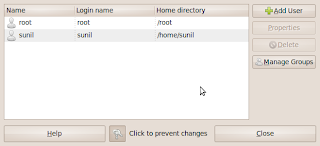
Click on Manage groups and select vbx users from the box
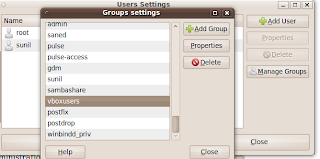
Click on properites and tick your username.
.
Now restart the computer. Next time when you start the machine your flash drives will be visisble..



No comments:
Post a Comment