Click on System-Preferences->Preferred Applications.
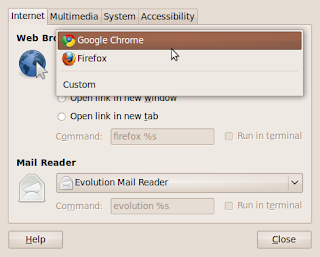
The screenshot above is self explanatory. Also note that you can change how your browser will start up from the above screen. It may also be noted that options exist for changing several default applications to your preferred ones via different tabs on the above screen. I also changed my media player from Rythmbox to VLC.
No comments:
Post a Comment