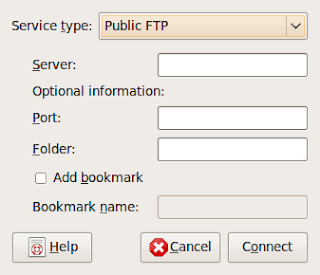
The different possible server types are shown below.
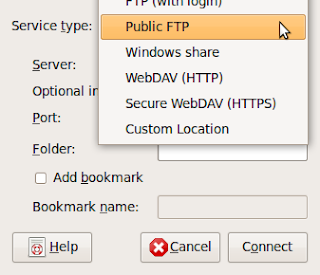
If you want to connect to a windows share , select the specific options and fill in the details. You can book mark the share with a name so that next time you can quickly connect to the share. The bookmark also appears in Nautilus.
If you want to remove a bookmark , right click on it in Nautilus and unmount it. See the screen shot below.
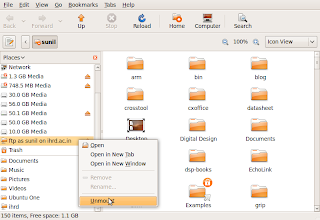
1 comment:
it's not ubuntu specific and it's not a new invention.
Post a Comment