Install it like this.
sudo apt-get install ghex
A menu entry will come under Applications->Programming->Hex Editor
Here is a screen shot of Ghex.
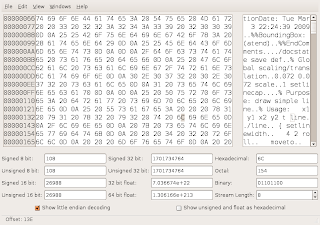
Alternately, you can install khexedit.
sudo apt-get install khexedit
Screen shots of khexedit are shown below.
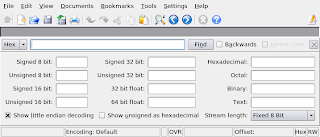
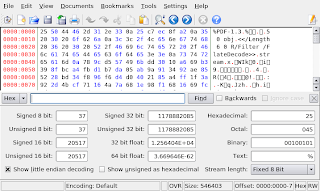
No comments:
Post a Comment