Clamtk
Clakmtk uses Perl-tk for GUI. It is available for several distributions. On ubuntu you can install it as
$ sudo apt-get install clamtk
On Karmic it showed up as virus scanner under Applications ->system tools.
On launching it , the following screen pops up
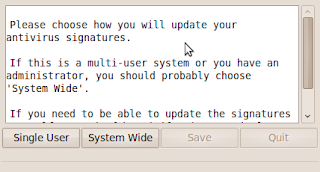
You can select for single user settings or system wide settings and then click save. The main window of clamtk will pop . You can choose either your home folder , a file or a specific directory for scanning.
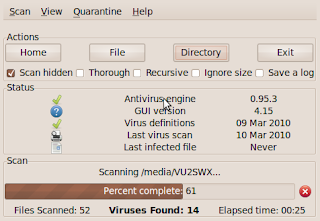
When the scan is completed a list of detected viruses will be shown. You can select individual infections and right click on them to delete or quarantine.
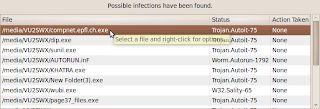
( My usb stick had nearly 100 infections. I wanted to select them all for deletion . How ever I could not find such an option.)
Klamav
Klamav is a KDE based front end to clamav. You can install it with
$ sudo apt-get install klamav
It showed up as Applications->System tools ->klamav. On launching it, I
got the following screens.
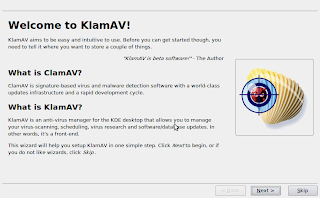
Press Next
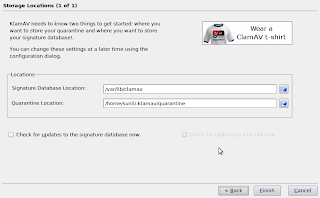
You can configure clamav command line and Quarantine location.
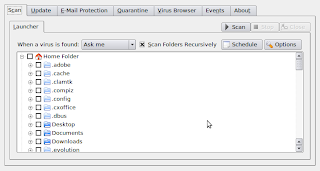
You will get the above screen. You can check the folders to be scanned.
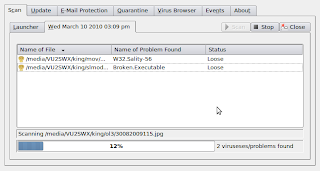
Scanning in progress.
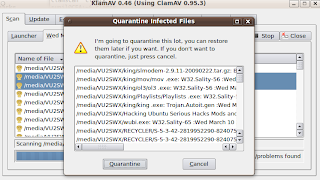
Final result of scan.
You can select all infections and quarantine them.
3 comments:
I was wondering if you have installed Klamav on a gnome desktop and if so is there any conflict.
Both Clamtk and KlamAV are examples of how bad most Linux software is.
Both have retarded GUI interfaces (untested on users) and are backwards.
ClamAV has earned high ratings for virus detection, so someone should do a good GUI interface?
@RWDub: you can install, though I do not see the meaning of doing so, as long as you have a Gtk front-end, clamtk.
Klamav will install some qt libraries and dependencies from KDE, resulting a mixed desktop environment.
The graphical front-ends reduce the speed of main component, clamav, so I advise the use of terminal:
clamscan -r --bell
Post a Comment